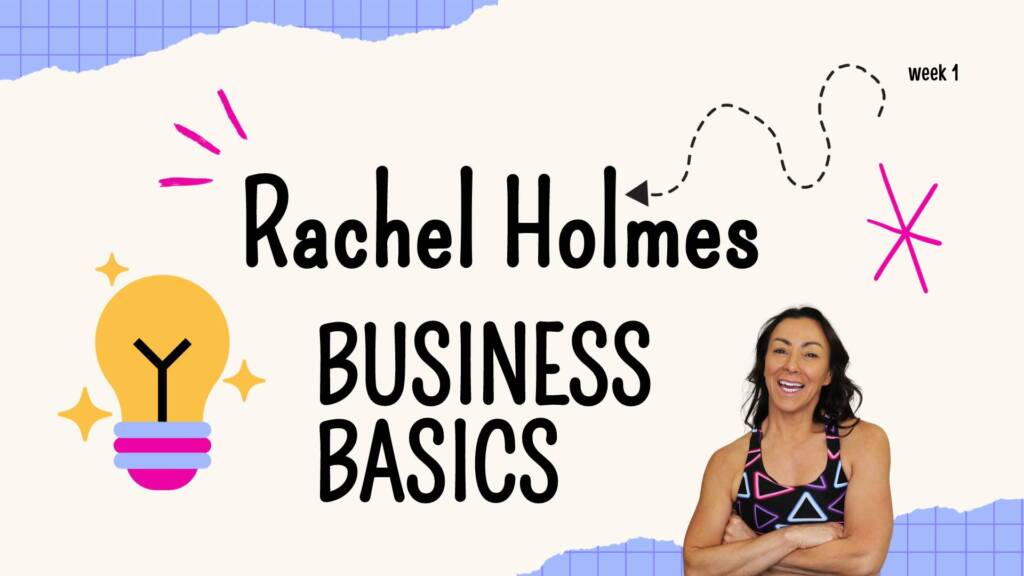
The Fitness Business Blog
3 Top Tips to Improve Streaming Online Workouts for Fitness Pros
3 Quick Top Tips to Improve Streaming Online Workouts for Fitness Pros 💪🎥
- Optimise Your Lighting & Camera Setup
- Ensure your workout space is well-lit with natural light or soft box lights to avoid shadows. Position the camera at eye level or slightly above for a flattering and professional angle. Use a tripod or phone stand for stability and consistency in framing.
- Invest in a wireless lapel mic or headset mic to ensure clear audio, even when you’re moving. Minimise background noise by choosing a quiet location and using noise-reduction features on platforms like Zoom or Streamyard. Test your mic placement to avoid distortion, especially during high-energy exercises.
- Use a wired internet connection or position your device close to your Wi-Fi router for a stable connection.Close unused applications or tabs to free up bandwidth.Stream on platforms optimised for fitness classes, like Vimeo or Zoom, for reliable quality and class management features.

🎥 FITPROS: Ready to Uplevel Your Tech Skills? 🎥
📢 Join me for Uplevelling Your Tech: Filming, Recording, Editing, and Streaming Advanced Level on:
🗓 Thursday, 9th January at 1 PM
💻 This advanced workshop is perfect for fitness professionals who want to elevate their online presence, create high-quality content, and streamline their tech processes.
What We’ll Cover:
🎬 Advanced Filming Techniques
- Create professional-looking videos with minimal equipment
- Master lighting, angles, and setups that boost quality
✂️ Editing Tools & Tricks
- Easy editing with CAPCUT and more
- Tips for polished, engaging videos
📡 High-Quality Recording & Streaming
- Essential tools like Vimeo & Streamyard
- Optimising audio & video for live and on-demand content
📈 Maximising Your Reach
- Repurpose videos for social media, YouTube, and client platforms
✨ Take your tech game to the next level and grow your fitness business with confidence!
Share this post:
Facebook
LinkedIn
X
WhatsApp
Threads
Latest Business Building Courses & Classes


The latest business blogs & news
Join the FitPro business newsletter
A short description introducing your business and the services to visitors.











